How to update your billing
To change the payment method associated with your account, RightMessage provides an area in the User Settings to update your credit card details.
Click on the ‘gear’ or cog icon in the top right of the screen and select User Settings.
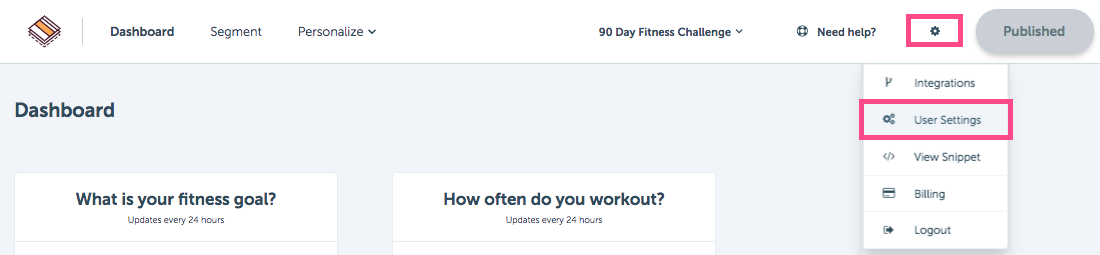
Click on the Payment Method tab in the sidebar menu on the left of the screen.
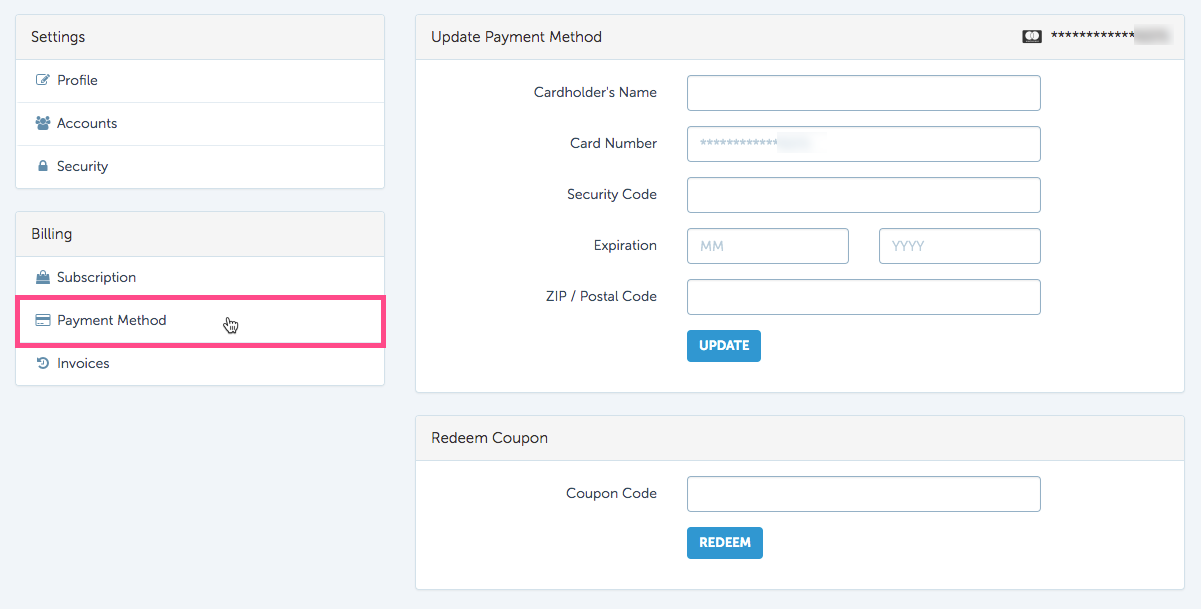
Complete the form with the new payment details and click the blue Update button
Next up
How to cancel your account
Need to cancel your RightMessage account for whatever reason? No problem. Here’s how to do this.
