How to cancel your account
Need to cancel your RightMessage account for whatever reason? No problem. Here’s how to do this.
We’ve made cancelling your RightMessage account simple. Just follow these easy steps to process your cancellation.
First, log in to your account.
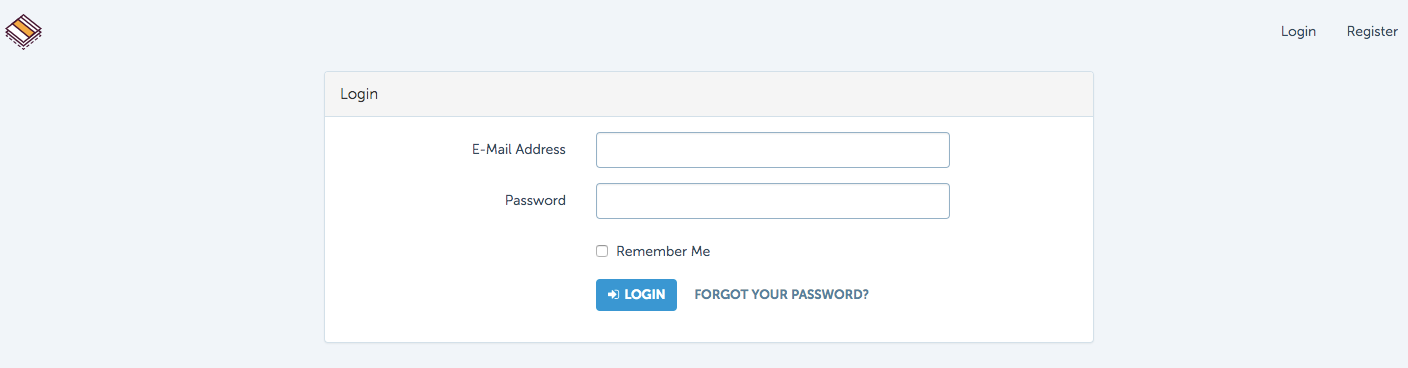
Click on the ‘gear’ or cog icon in the top right of the screen and select Billing.
Now just click the Cancel subscription button.
Canceling your account will queue your account, and all of it’s data, up for deletion when your billing period expires.
And be sure to remove the tracking script(s) from each of your websites that might use RightMessage. While leaving them is fairly innocent (the script will fail to load), it can sometimes lead to unintended behavior!
GDPR and RightMessage
We know that in today's increasingly privacy-sensitive world that you want to do good to the users on your website, and you want to ensure that RightMessage is remaining compliant. Here's our overview of GDPR + RightMessage.
- About Us
- Contact Sales
- Contact Customer Support
- © RightMessage Inc. 2024
- Privacy Policy
- Terms of Service
