Integrating RightMessage with Customer.io
Once you’ve integrated your RightMessage account with Customer.io, you’ll be able to use us to capture new contacts, segment your Customer.io contacts, and personalize your website with Customer.io segments and attributes.
In this guide, we cover everything you need to know about segmenting and personalizing with Customer.io + RightMessage.
Linking RightMessage with Customer.io
From your Customer.io dashboard, click on Settings → Account Settings.
Now click on API Credentials.
You’re going to need to create two sets of API credentials: a Tracking API Key along with an App API Key. The tracking key will handle identifying and pulling information about specific people, and the app handles general account-level operations, like pulling a list of all of your available segments.
Once you’ve created these two sets of keys, you’ll have the following information that RightMessage needs:
- Site ID (Tracking)
- API Key (Tracking)
- API Key (App)
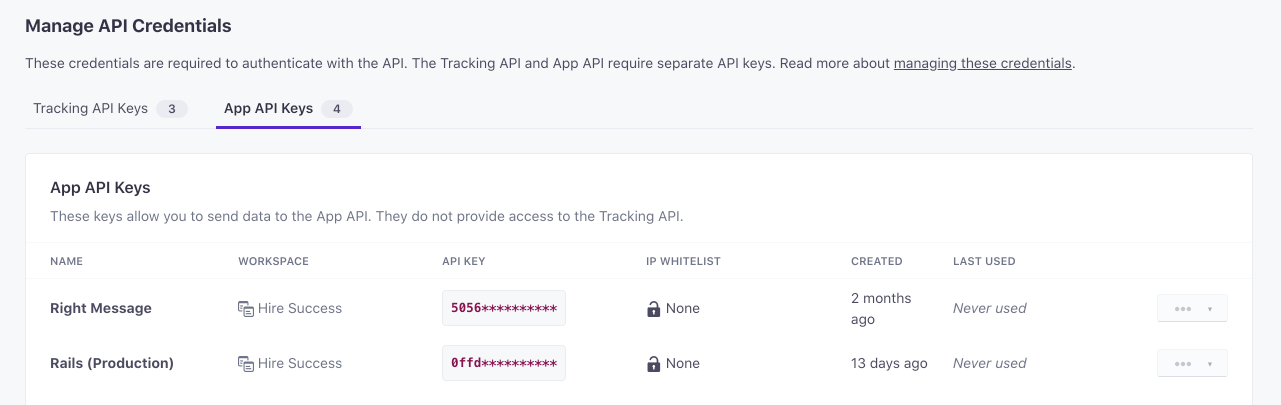
Now, back in RightMessage, click the ‘gear’ icon and select Integrations.
Choose Customer.io and enter in the Site ID, API Key, and App Key.
Finally, click Connect with Customer.io.
Identifying Customer.io subscribers on your website
There are a handful of ways that RightMessage “knows” when someone on your website is also in your Customer.io account.
For information on how we identify visitors, you’re going to want to read this crash course guide first. Once you’ve read that, here are the nuances specific to Customer.io…
Automatically ID’ing whenever you send an email (recommended)
It’s easy to have every link sent from Customer.io include the subscriber’s ID.
Head over to Settings → Workspace Settings from within your Customer.io dashboard and find URL Parameters under the Sending Options section. Click Settings if you already have some URL Parameters set up, otherwise click Get Started.
Now toggle on the Add _cio_id URL parameter setting, if it isn’t already enabled.
That’s it!
Note: if you followed our earlier instructions to add a rm_cio parameter equal to {{ customer.id }}, that’s fine too. Just pick one or the other, don’t use both _cio_id AND rm_cio!
Best practices for capturing new contacts
Because Customer.io doesn’t include any native form capture tools, RightMessage is a great option for not only generating leads to add to Customer.io – but also for segmenting these leads and displaying personalized messaging and calls-to-action.
When using RightMessage to capture leads, we recommend setting up one manual segment in Customer.io per specific “offer” that you’re going to show someone. (Check out our guide to RightMessage offers for more on how we handle opt-in offers.)
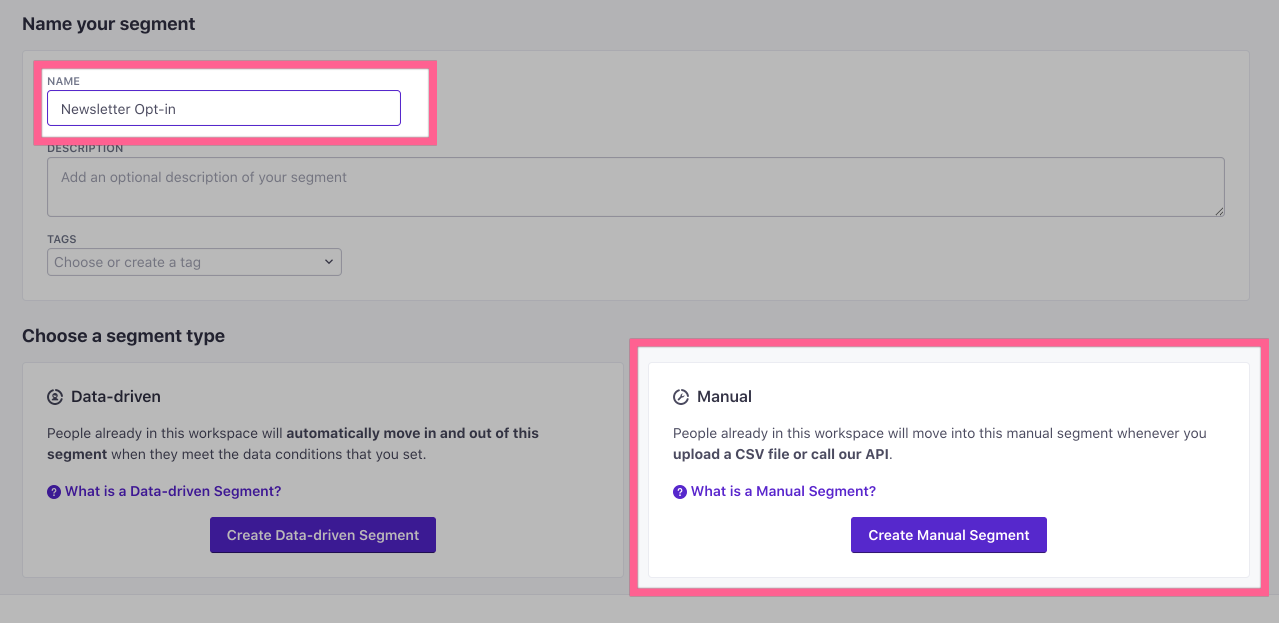
Each RightMessage offer should map to a respective Customer.io manual segment, and this makes it easy to handle attribution (you’re able to see who submitted each “form” by verifying assignment to one of these manual segments.)
The Customer.io data we can use to segment website visitors
When a visitor is back on your website, RightMessage has immediate access to:
- Their list of segments
- Their attributes
Check out our sections on segmentation, website personalization, and CTA Funnels for guidance on how to use this data.
Outputting attributes (like someone’s first name) on your website
With RightMessage, you can output known data (like custom fields) directly to your website. In our guide to adding contextual data and merge tags, we cover how to do this. But below is a bit of Customer.io-specific context.
In Customer.io, there’s no concept of built-in “native” attributes.
So to output an attribute about a particular contact, you’ll use {{ customerio.customFields.favorite_color }}, replacing favorite_color with your custom field of choice. (This field should not have any spaces. Either include underscores, your_favorite_color, or leave it as a single word, industry.)
And to output someone’s email address: {{ customerio.email }}
Drip
Once you've integrated your RightMessage account with Drip, you'll be able to use us to capture new subscribers, segment your Drip subscribers, and personalize your website with Drip tags and custom fields.
- About Us
- Contact Sales
- Contact Customer Support
- © RightMessage Inc. 2024
- Privacy Policy
- Terms of Service
