Reset your password
If you are unable to log into RightMessage and access the dashboard of your account, the main login screen has an option to recover your password.
On the RightMessage login screen, click Forgot Your Password.
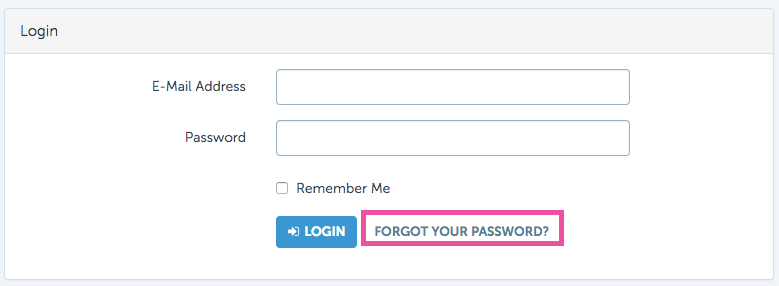
Add the email address for your RightMessage account into the field provided and click the blue Send Password Reset Link button.
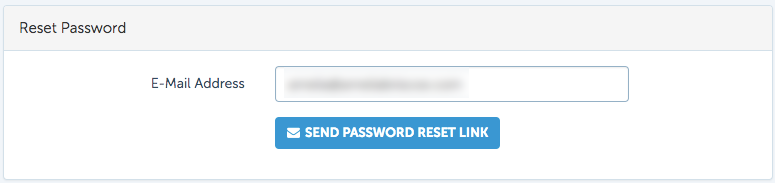
You will receive an email in your inbox to recover your account and assign a new password.
Click the blue Reset Password, or the link at the bottom of the email.
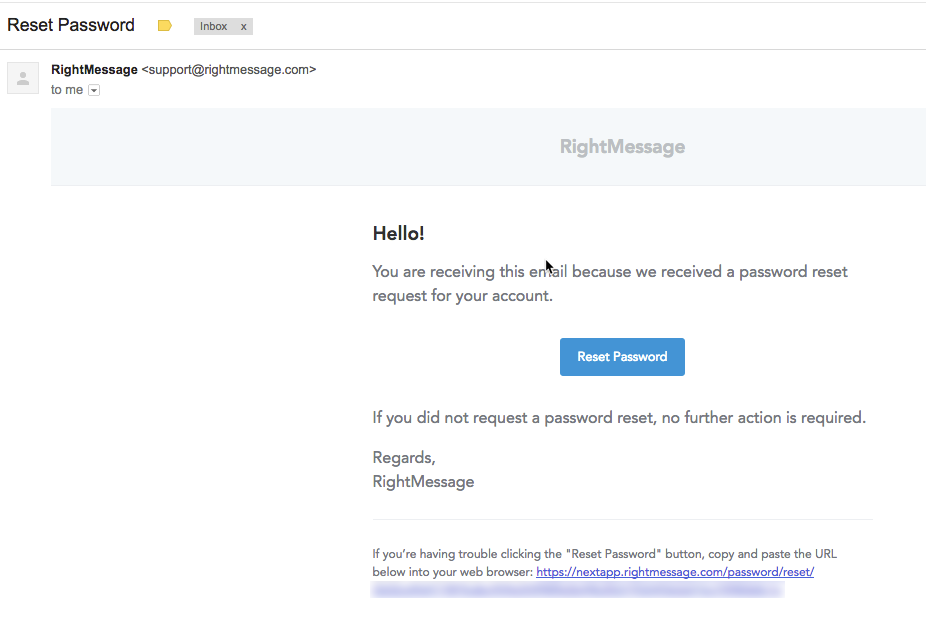
Clicking either the button or reset password link will direct you to the password recovery area in RightMessage.
Complete the email address and password fields, and click the blue Reset Password button.
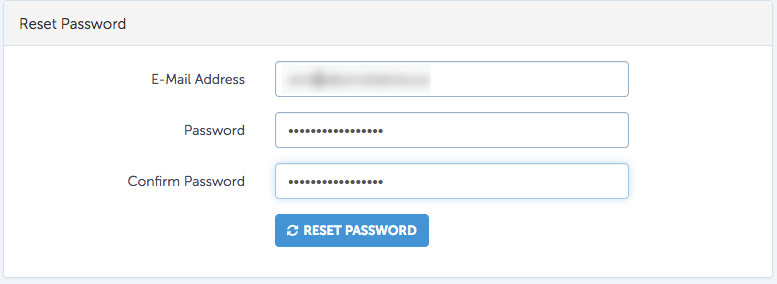
When your new password has been successfully submitted, RightMessage will log you into your account.
Updating your profile and password
You can manage your account details such as your name, email address and password in the `User Settings` area of your RightMessage admin area.
- About Us
- Contact Sales
- Contact Customer Support
- © RightMessage Inc. 2024
- Privacy Policy
- Terms of Service
