Split testing CTA Funnels
You can also test various CTA Funnel offers with RightMessage. Unlike with more traditional A/B testing platforms, our unique ability to hyper-target visitors gives you the ability to run laser target conversion optimization tests.
Create a split test in your CTA Funnel
Head over to the CTA Funnel that you’d like to run your test within.
Add a Random split test node and determine how many offer variations you’d like to test. 2 would be a proper A/B test: you’d have the “control” (the first path) and the “variation” as the second path.
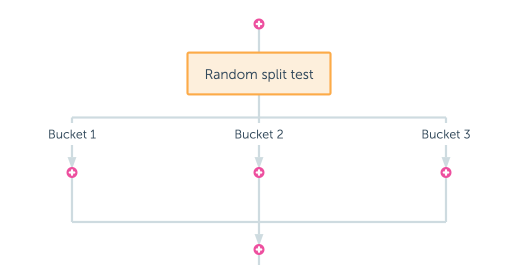
Add two (or more) offers to test
Now simply load in the offers you’d like to test.
For help around creating offers, check out our guide here.

Report on conversion rate between your offer tests
After your test has run for a while, it’s time to see how each offer is performing!
Head over to your Dashboard and and click on the “Offers Converted” tab.
Individually select each offer you’re testing to report on exposures, conversions, and the overall conversion rate for each.
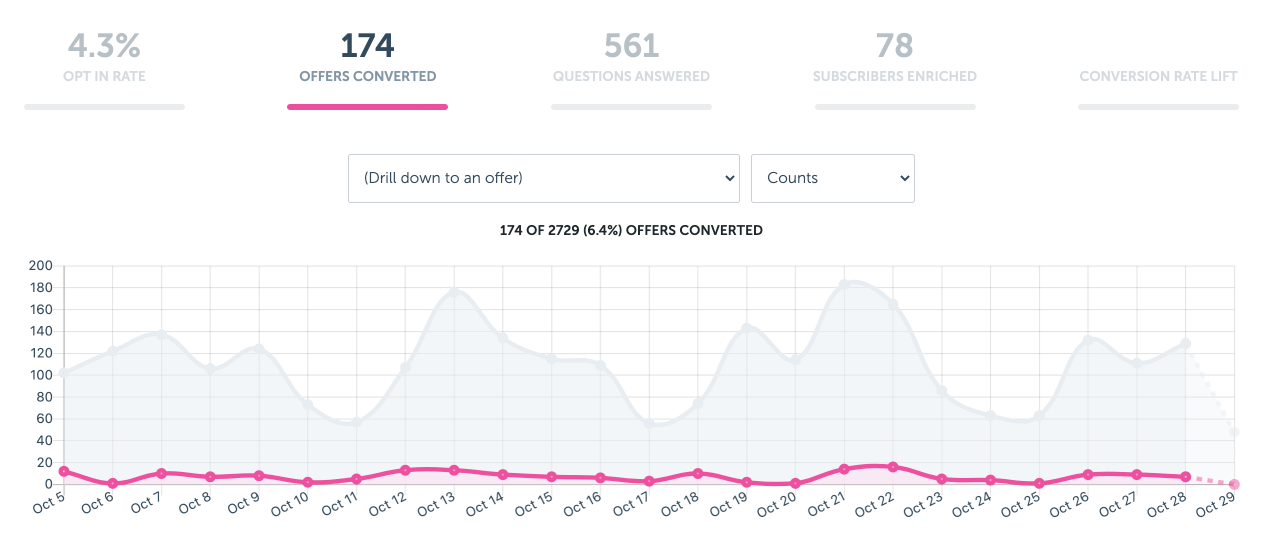
Any changes you make in RightMessage – including changes to CTA Funnels – won’t actually go live on your website until you click “Publish to your website”.
For more information on how this all works, check out our section on publishing.
Website personalization performance
Once you've added a campaign goal (or goals) to a website personalization campaign, RightMessage will automatically A/B test personalized content against the control, or default, content.
- About Us
- Contact Sales
- Contact Customer Support
- © RightMessage Inc. 2024
- Privacy Policy
- Terms of Service
