Understanding your audience
Besides associating individual segment data to contacts in your ESP/CRM, RightMessage also gives you a birds eye view of your entire audience: who they are, what they’re doing, and what they need from you.
Segment Group cards
Under the conversion chart on your Dashboard, you’ll see a list of cards. Each card represents a Segment Group, and within each card is a meter showing the percent split of the segments within each group.
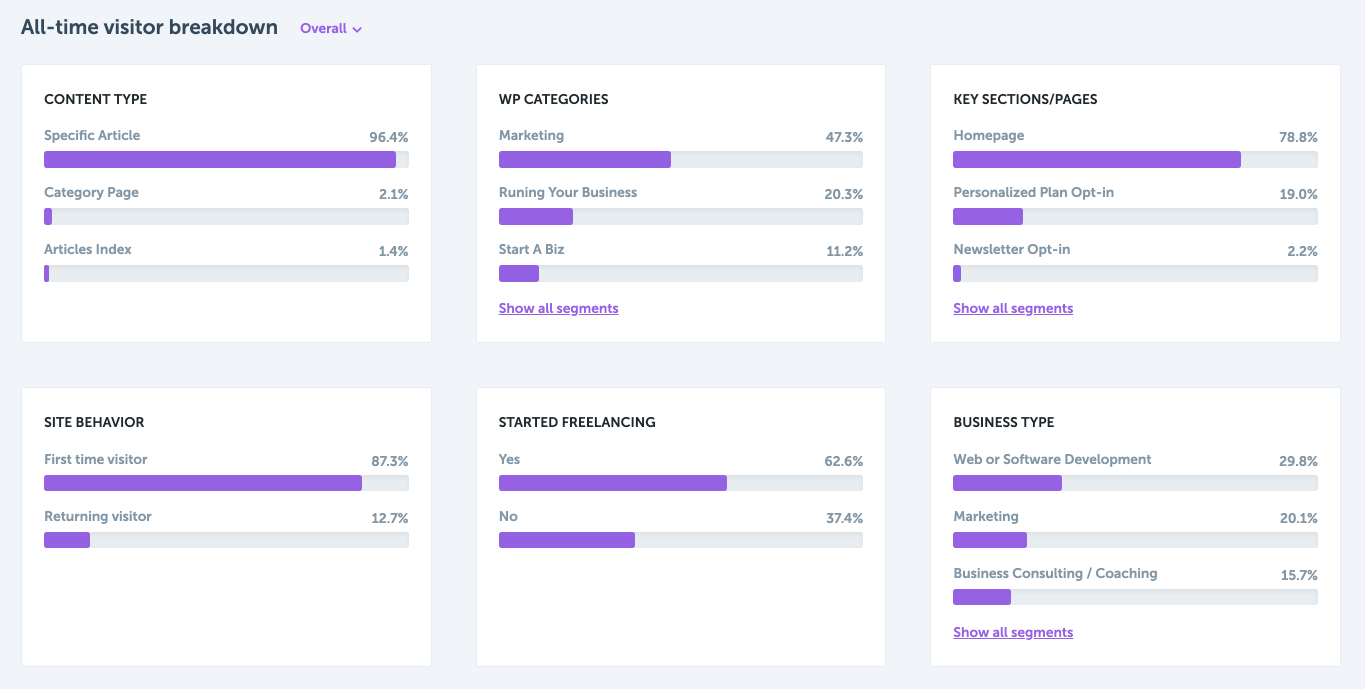
To the right of each segment meter is the percent of all matched Segment Group visitors that this segment represents.
Hover over the card, and the percents will change to absolute numbers.

Developers
As we continue to expand our API and expose more functionality to RightMessage power users, this section will include everything necessary to go above and beyond with RightMessage.
- About Us
- Contact Sales
- Contact Customer Support
- © RightMessage Inc. 2024
- Privacy Policy
- Terms of Service
