Behind-the-scenes: how our Segmentation Engine works
Segmentation is at the heart of RightMessage. You can’t personalize content on your website without knowing a bit about the visitor – we call this segmentation.
We segment users in three different ways:
- 1st/3rd party data. This might be information you have about someone in your ESP/CRM (i.e. whether they’re a customer), or 3rd party data exposed from a product like Clearbit Reveal.
- Behavior signals. What pages has this person viewed? What ad campaign brought them first to your website? What kind of content are they most reading on your website?
- Survey data. Our CTA Funnel editor allows you to ask questions to visitors on your website. When a question is answered, a visitor is segmented accordingly.
Segments are housed within Segment Groups
All RightMessage segments are contained within Segment Groups. These are categories (think: “Industries”, “Job Roles”, “Customer Status”) that segments are housed within.
A segment group generally has a single active segment at any given time. Someone is either in “Finance” or they’re in “Retail”. While we do allow for you to enable a Segment Group to match multiple segments at once, we don’t recommend this. It makes personalization really difficult to implement.

Visitor segmentation is dynamic
We (re)segment visitors on every page view.
This makes sense, since a segment could be as simple as “Are they currently on the pricing page?” If they’re viewing /pricing, they ARE in that segment. And if they next navigate to your homepage, they now AREN’T in that segment.
This is important to remember, especially once you start digging in to our CTA Funnels and our Visual Personalization Editor.
The exception to this rule is for segmentation that occurs because of a question being answered via a CTA Funnel. Once someone has told you that they’re in a particular industry, for example, we’ll persist that data.
1st party -> auto-segmentation rules -> survey data
Imagine you have a Segment Group called “Favorite Color”. Inside are “Red”, “Green”, and “Blue” segments.
RightMessage wants to segment each visitor into one of these three possible segments. And on each page view, it’s going to attempt to do exactly that.
Here’s what happens when a visitor shows up on your website.
Are they a known contact and does this Segment Group have Data Synchronization enabled?
If we’ve IDed the contact and synchronization is enabled, we’ll see if this person is segmented into red/green/blue within your ESP/CRM. If favorite_color=red in their contact record, then we’ll segment them into the “Red” segment.

No? OK, do any of the auto-segmentation rules apply?
If we can’t segment them from 1st party data, we’ll then try to match them against rules you’ve set up.
If your “Red” segment has an auto-segment rule defined as If the referring domain = peoplewholovered.com, and the visitor originally came from peoplewholovered.com, then they’ll be segmented into “Red”.
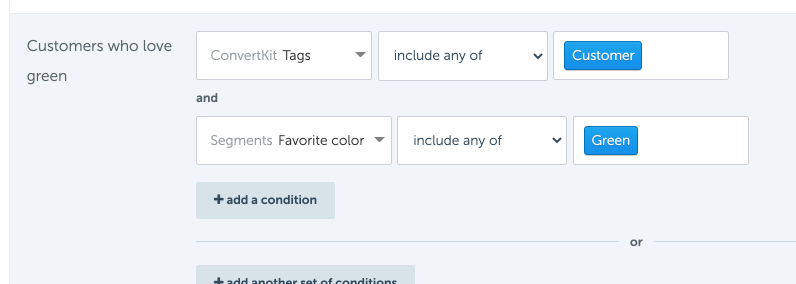
Still nothing? Then any CTA Funnels that ask this question will ask the visitor to self-segmented
Finally, if we still don’t know what someone’s favorite color is, it’ll be up to any relevant CTA Funnels that pitch “What’s your favorite color?” to ask this question.
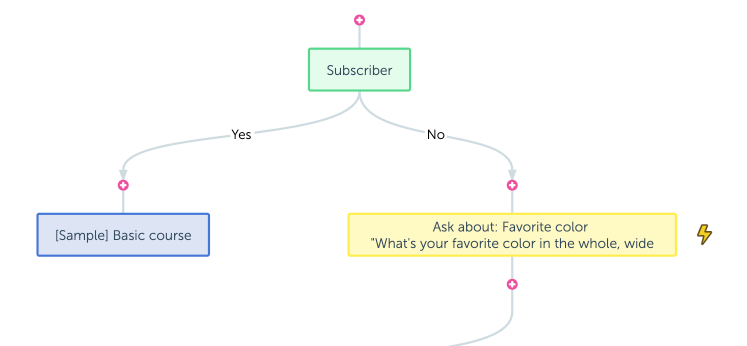
CTA Funnels that ask questions will skip asking that question if the visitor is already segmented. But if they’re not (like in this case), then you can point-blank as the visitor to tell you what they’re favorite color is.
And if you’re synchronizing the “Favorite Color” Segment Group to your ESP/CRM, when they answer that question we’ll send their new favorite color to their contact record. (Assuming they’re identified. If they aren’t yet, we’ll wait until they are and then send this segment data up.)
Creating and managing Segment Groups
In this guide, we'll explain how to set up and manage Segment Groups, along with how to segment your visitors based on 1st/3rd party data, on-site behavior, and/or survey data.
- About Us
- Contact Sales
- Contact Customer Support
- © RightMessage Inc. 2024
- Privacy Policy
- Terms of Service
