NEW: Segmentation dropdowns, inline themes, and a better experience for mobile visitors
This summer, we’ve been working on numerous under the hood improvements – along with some big new features that’ll help you better segment your email list.
Supercharged dropdown form fields (seriously!)
There’s nothing novel about including dropdowns on your lead forms.
But until recently, RightMessage forms didn’t let you add dropdown lists as an option – which, understandably, confused many of our customers. (“What sort of form tool doesn’t give you a dropdown option…?”)
We wanted to do dropdowns right.
If you think about it, when you show a dropdown on a form you’re asking someone to self-segment themselves. Whether you’re asking about the country they live in or their industry, there’s little difference between surveying someone (“What industry do you work in?”) and asking that same question on a lead form (“Industry:”)
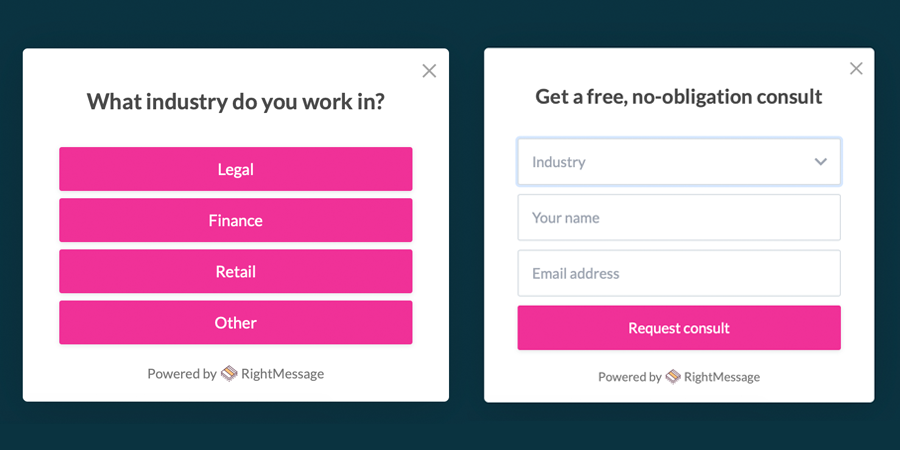
Under the hood, RightMessage packs a powerful segmentation engine.
Visitors on your website can be segmented using data:
- You already keep in your ESP/CRM
- Sourced from 3rd party data (like Clearbit Reveal or IP-based geolocation)
- Behavioral data (like an original landing page or referring ad)
- Answers to survey questions
And when we automatically segment a visitor, that segment data gets used to personalize your website and lead forms.
Rather than just adding basic dropdown fields to our lead forms, we knew wanted our dropdown fields to sit on top of the RightMessage segmentation engine.
This means that if we already know someone is a CTO or we’ve geolocated them to live in Canada, we want to give you the option to pre-select “CTO” and “Canada”.
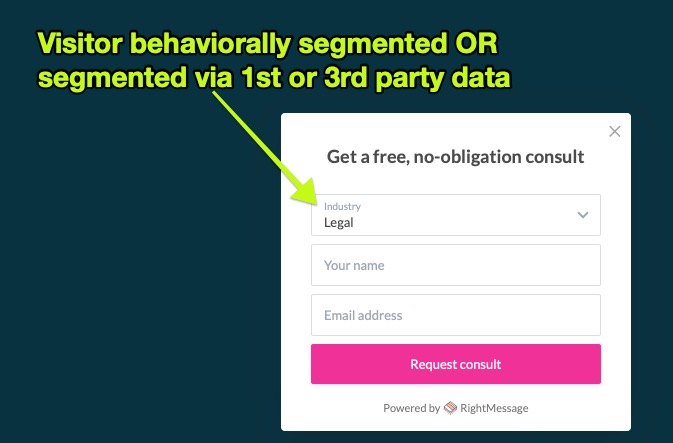
This plays nicely with our philosophy of never asking questions you know the answer to already. If someone has already told you their name or email address, they shouldn’t need to enter it again.
Likewise, if someone came from an ad that only targeted lawyers, there’s probably no need to ask someone if they’re a lawyer or not.
The flexibility of this new feature allows for sane defaults to be set automatically, while still allowing visitors to manually override the default.
Better mobile experiences
We’ve overhauled how popups and full-screen takeover widgets show on mobile device. Previously, we only allowed for manual popups to show on mobile devices because Google now penalizes sites that show intrusive intrusive interstitials, like popups, on mobile devices (source)
Now popups and full-screen takeovers initially display as an expandable tray when viewed from a mobile device. This makes Google happy, while also allowing you to show segmented, personalized popups across all devices.
Our new “Petey” theme that supports inline images
RightMessage’s widgets come in all shapes and sizes.
When we show an offer in one of our widgets, we need to ensure that if there’s an image that it “fits” whatever widget that offer gets added to. For most non-critical images, like stock photos, this isn’t a problem – however, assets like logos or product images shouldn’t get cut off.
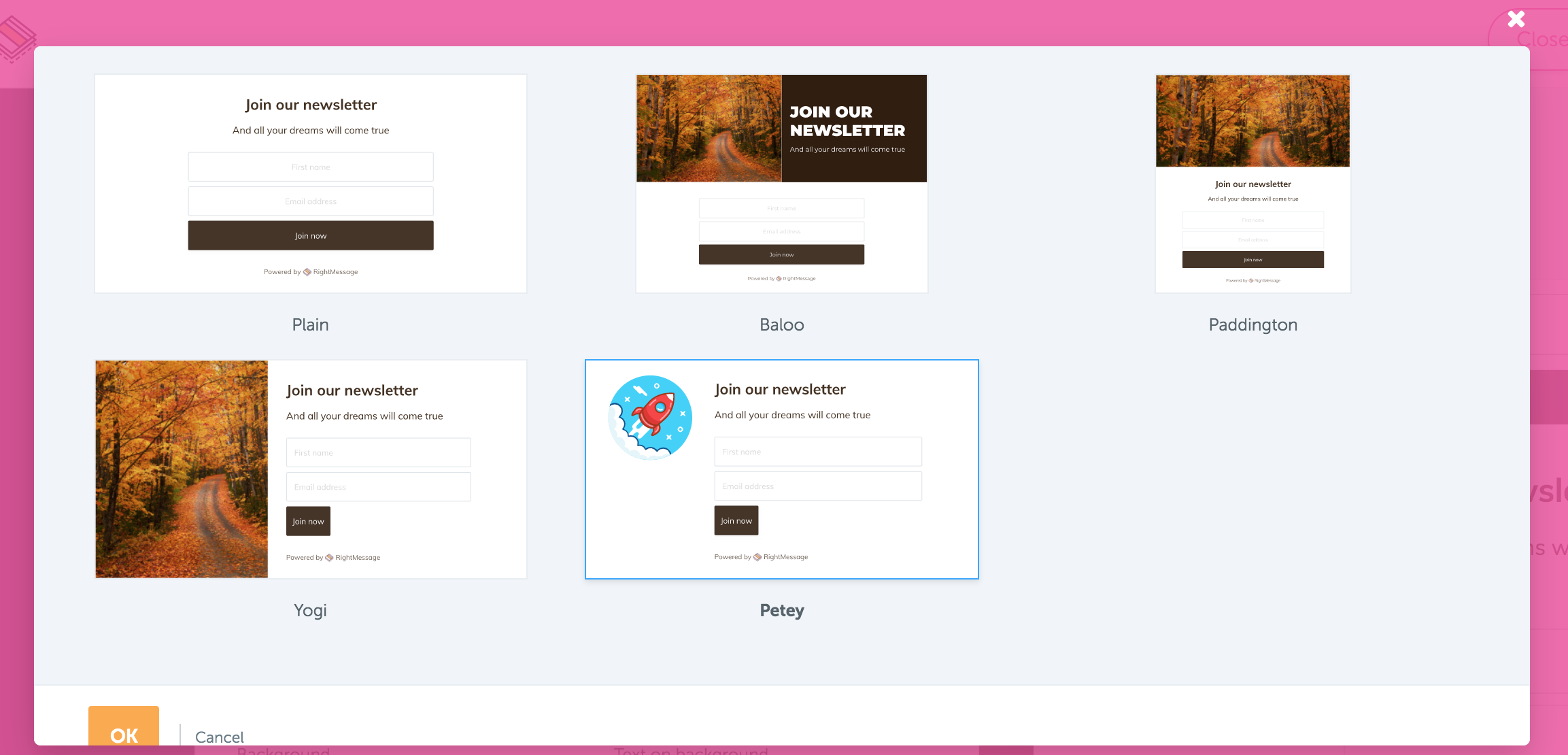
This new theme option keeps your image assets from being cropped.
Visual indication of what questions are being synced
When editing a CTA Funnel that asks questions, we now display a colored lightning bolt if collected answers from that question are being synchronized to your email marketing database. We know that it’s easy to overlook mapping a RightMessage segment group to a custom field in your ESP/CRM, so this new feature should fix accidental omissions.
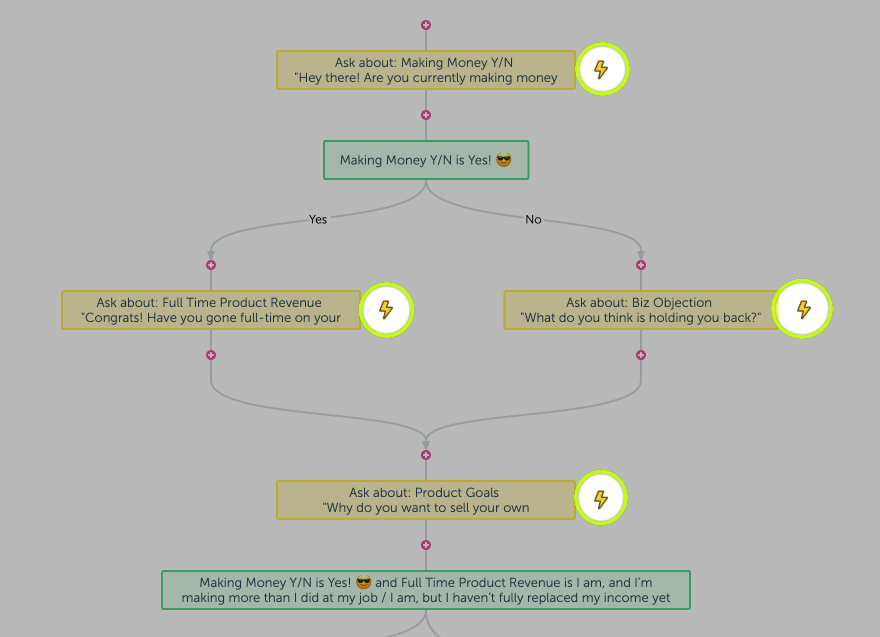
Other new updates
We’ve also made a number of performance and minor updates over the last few weeks:
- RightMessage Offers can now link to somewhere else on the same page. This is useful if you want to show a sticky bar that “jumps” to a pricing grid lower on the page.
- Managing lots of conditions and rules in a segment group is now much faster. We’ve rewritten much of the underlying code which before was causing massive amounts of rules and conditions to freeze up on some browsers.
- The PDFs we attach to our email receipts now have proper, sortable names. A relatively simple fix that accountants love 😀
Stay tuned for some big news up on the integrations front, along with some upgrades to our point-and-click visual personalization editor. Questions? Comments? Send them over to support@rightmessage.com
- About Us
- Contact Sales
- Contact Customer Support
- © RightMessage Inc. 2024
- Privacy Policy
- Terms of Service
