3 Advanced Email Personalization Strategies To Increase Engagement And Sales
What does it take to deliver really great & effective personalized emails to your email list?
If you’re reading this, you’ve probably seen the stats or read through Campaign Monitor’s report on personalization:
- What percentage of marketers surveyed think personalization is the single best thing you can implement? 33%
- What percentage of marketers say that personalization increases engagement? 74%
- Of those surveyed, what increase in sales did they attribute to personalization? 20%
These are the sort of numbers that, when correctly implemented, lead to promotions and big year end bonuses.
But how do you actually do personalization right?
In this guide, we’re going to go beyond the basics of email personalization (“Hello %FNAME%, how is your %DAYNAME% going?”) and present a compelling case for why it’s worth your while to dedicate a few extra minutes to personalize each marketing email, along with some practical steps you can follow.
Let’s jump right in.
Misconceptions about personalization
There’s customization, and then there’s personalization.
Customization is telling someone what they already know. Their name. Their city. The day of the week. Whether it’s morning or evening.
Personalization allows you to reshape a message (like an email) to make more sense to the recipient. And emails that make more sense are more likely to be acted on.
This could be:
- Showing different testimonials depending on the age / fitness goals of the reader [think: supplement company]
- Using language that explains to the reader why someone in their job role would care about your product [think: software company that serves multiple industries]
- Ending your newsletters with a P.S. that pitches a product that 1) the reader hasn’t yet bought and 2) probably should buy [think: any creator who offers multiple courses or services]
Want to dig deeper? We talked more about this distinction in a previous guide.
Good personalized emails shouldn’t look like something that was shoved through an email marketing app’s templating engine.
They should demonstrate to the reader that you know who you are, you know what they need, and you’re not looking to waste their time.
Sounds great, but how the heck do you pull this off?
We thought you’d never ask 😉
Below are 3 bite-sized strategies for you to follow, no matter your business.
Onboarding a new subscriber? Do this.
1. Find out who they are, and where they’d like your help in getting to.
When someone joins your email list, you should be getting more than just their email address and maybe a first name.
People join email lists for a reason. No one wakes up thinking, wouldn’t it be great to get more emails today?! (I think the last time I actually wanted to fill my inbox was when I was 13 and had a shiny new AOL account.)
Show your subscribers you mean business by finding out what they’re looking for from you.
A great way of doing this is by using RightMessage to ask some questions before someone joins your list (see our guide to great opt-ins here), or by collecting this data immediately after opt-in (here’s how.)
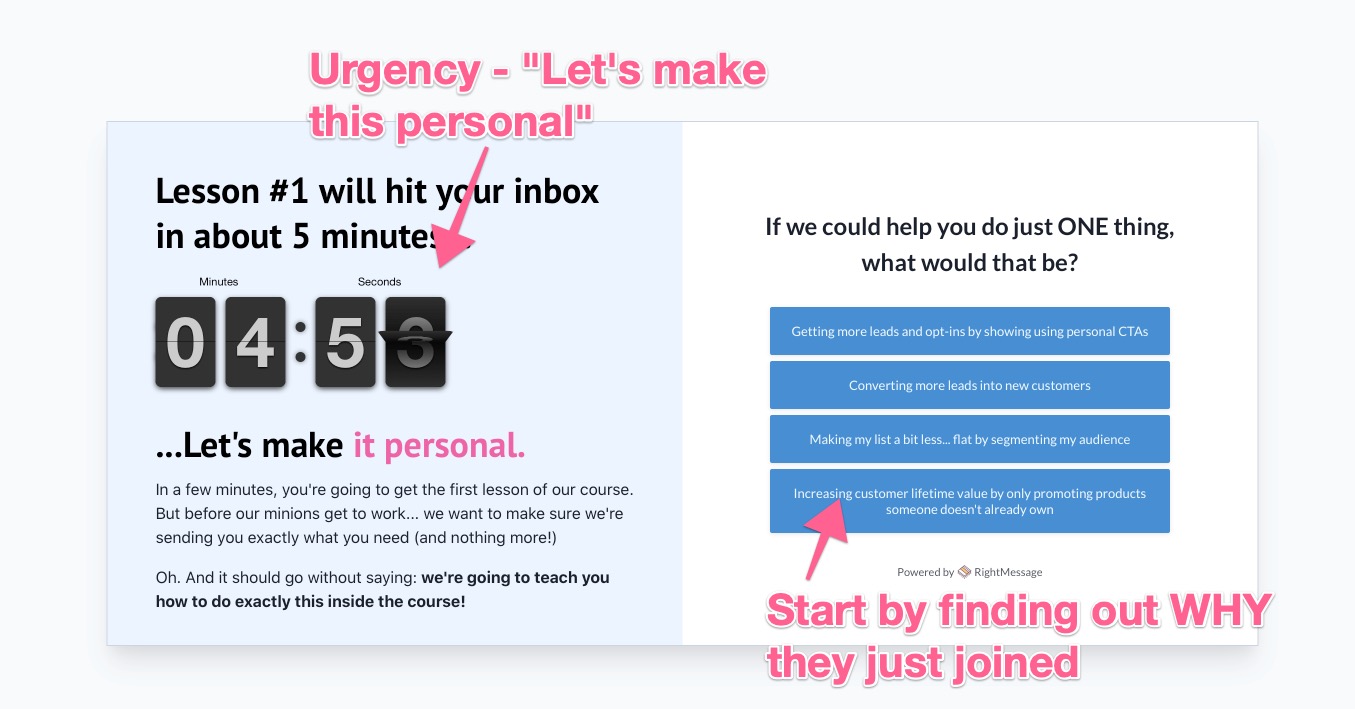
Don’t want to use RightMessage to do this?
You can also use trigger links in your welcome email to do the same. Just be aware that most marketers report engagement in the single-digit percentages – and you can’t really get away with asking more than one question at a time.
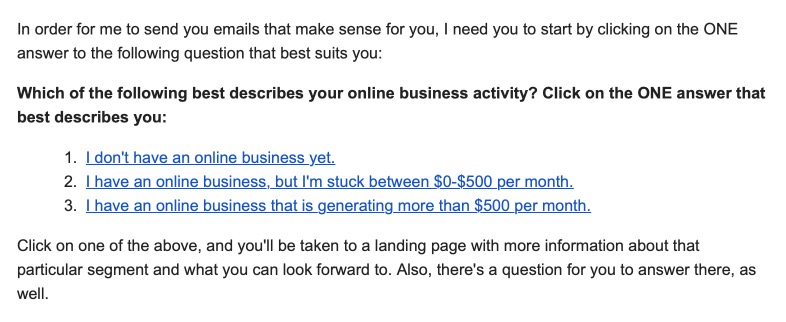
2. Make it clear that this data isn’t just being used to make a fancy PowerPoint presentation.
Now that you’ve collected this data, you’re going to want to show people why you’ve asked them for it.
What you don’t want is for them to think you’re just profiling them and that they’re going to end up on some pie chart somewhere.
Think about how you can take what you’ve learned and deliver a killer welcome email.
Let’s look at an example of this:
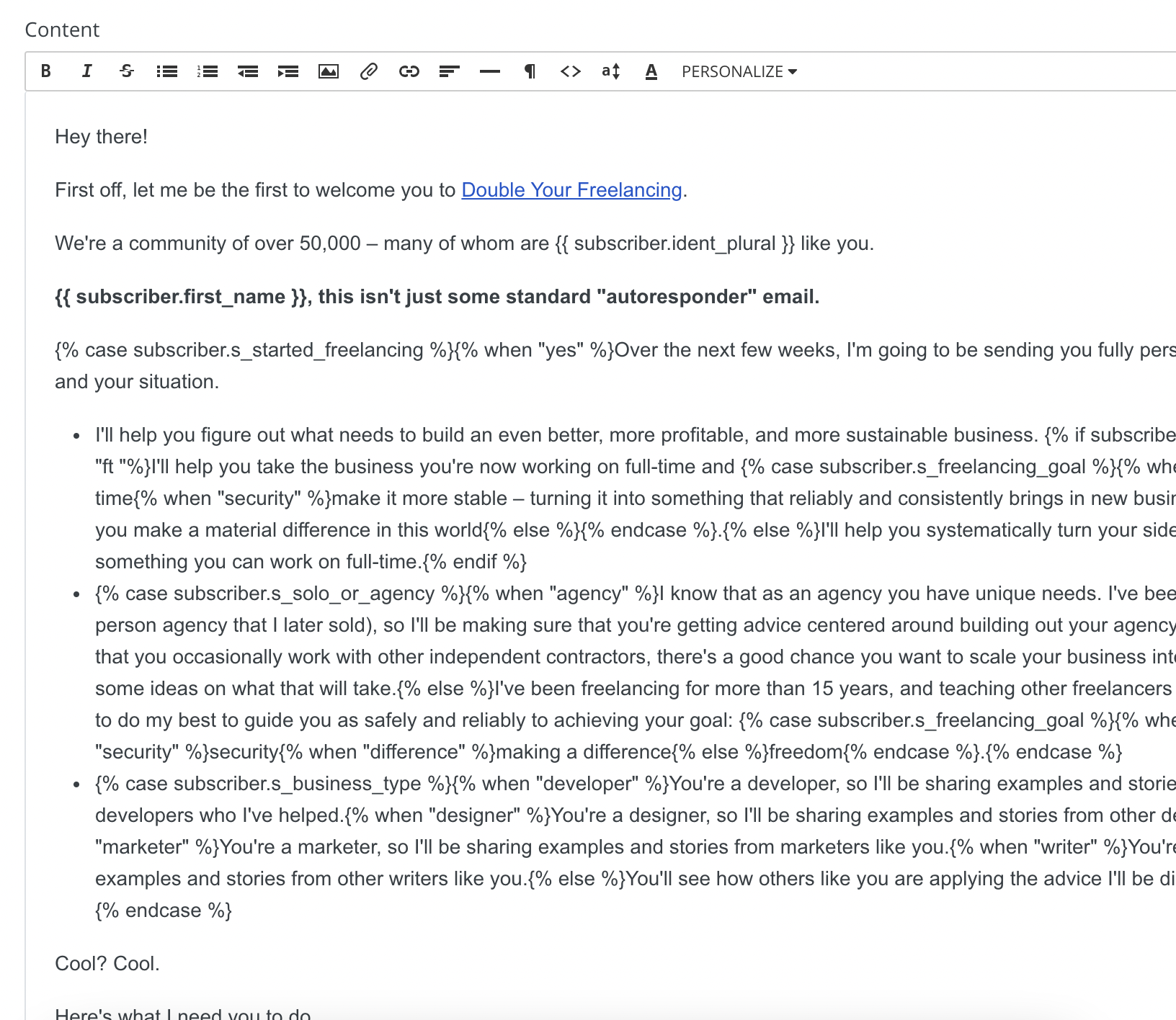
See all the squiggly lines?
In ConvertKit (the email platform the screenshot’s from) that denotes Liquid templating, which allows for email content to be conditionally displayed or injected.
In the above example a lot is going on, but let’s unpack what’s happening:
-
“…many of whom are
{{ subscriber.ident_plural }}like you” – this gets swapped out with some text that takes into account the type of business they run and their company size. Freelancer and marketers will see “who are freelance marketers like you…“ Whereas someone who works at an agency and does design work? They’ll see “who are design agencies like you…“ - The first bullet point describes how being on the email list will help them accomplish what they told you they need help with – ’nuff said there.
- The second takes into account their business size. Agency? I get you. I’ve been there. Freelancer? Also been there.
- The third and final bullet point changes depending on what kind of business they run. Developers will get examples and case studies from other developers, etc.
By combining data that was captured minutes before about the kind of work they do, whether they’re solo or work with an agency, and their goals as a freelancer/agency, this welcome email really, really shows people that they’re being heard.
3. Dedicate an email to letting them know you “get” them.
Within your welcome sequence (you’re sending more than just one onboarding email, right?!) consider adding a dedicated email that addresses their primary need.
If they’re looking to quit their day job and start freelancing, send them a grand-slam guide to doing just that. You want to establish a “quality benchmark” early on, and there’s no better way to do that than a hard-hitting email.
4. Eliminate confusion: tell your readers what to buy first.
If someone joins your email list and it’s obvious you have stuff to sell, they probably expect to be pitched at some point.
You might have a single thing you’re selling, or maybe you have quite a few different things.
Regardless of your business model, you want to be thinking about how you can tell someone what they should buy first, and why, from you.
Want more on this? We have another mammoth resource guide available on how to deliver the perfect onboarding experience.
Sending an educational article / newsletter? Do this.
Newsletters are all the rage these days.
It might seem overkill to spend time personalizing your weekly, ephemeral emails. But it doesn’t need to be hard, and it can take no time at all to continue personalizing once you have things set up.
1. Show a dynamic offer that’s custom to them
We’re big fans of Offer Funnels.
These allow you to dynamically offer the right products or services, to the right people, at exactly the right time.
If this concept is new to you, we’d encourage you to quickly divert over to our in-depth guide to creating Offer Funnels, but here’s a quick summary…
An Offer Funnel is an automation that you set up in your email marketing software. It’s triggered by things that could change what someone should be offered – namely, when a purchase is made or someone segments themselves.
This automation doesn’t send any emails. Rather, it sets a next_offer custom field on each subscriber, the value of which is the thing they should do next (i.e. next_offer=start_trial)
Custom field? Why not a tag…? Custom fields are significantly more flexible and don’t have the “cleanup” issue that comes with tagging. For more details, check out our write-up on tags vs. custom fields.
Once you’ve set up an Offer Funnel, next you just need to incorporate it into your standard newsletter email template. This is something you just need to set up once.
At RightMessage, we show a personal invitation to take the next step – sign up for a trial, jump into our new documentation (for new customers), or to join our partner program (for longterm customers).
All we need to do is send out our latest article to the list, and the Offer Funnel and email template handle the rest:
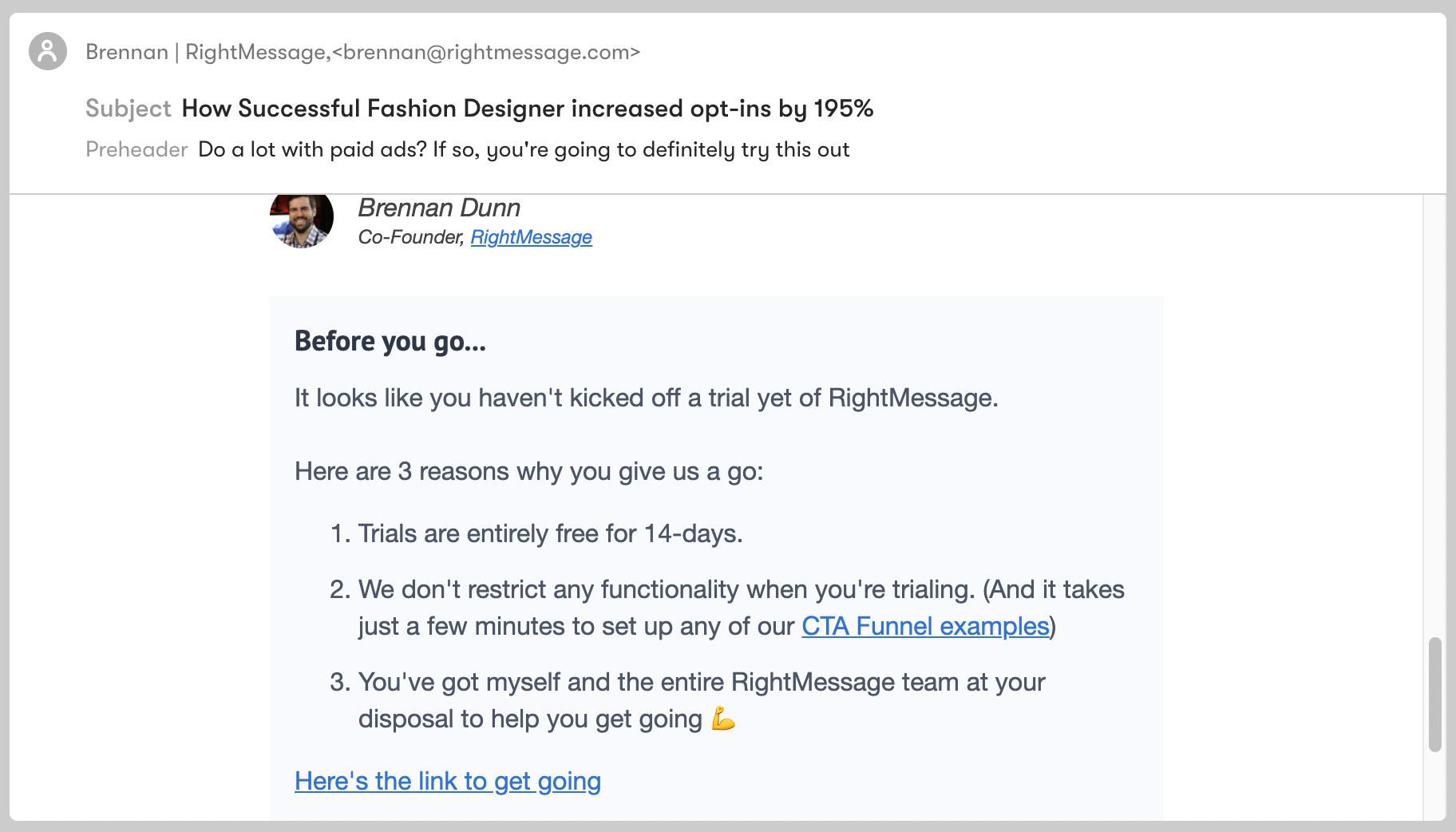
Ali at SportsTemplates does something similar, except in his situation he’s showing two products:
- The first is a product based on either the sport they predominantly focus on or the sort of products they’ve viewed recently on the website.
- The second is a random product from their inventory (after subtracting out anything the recipient has already bought.)
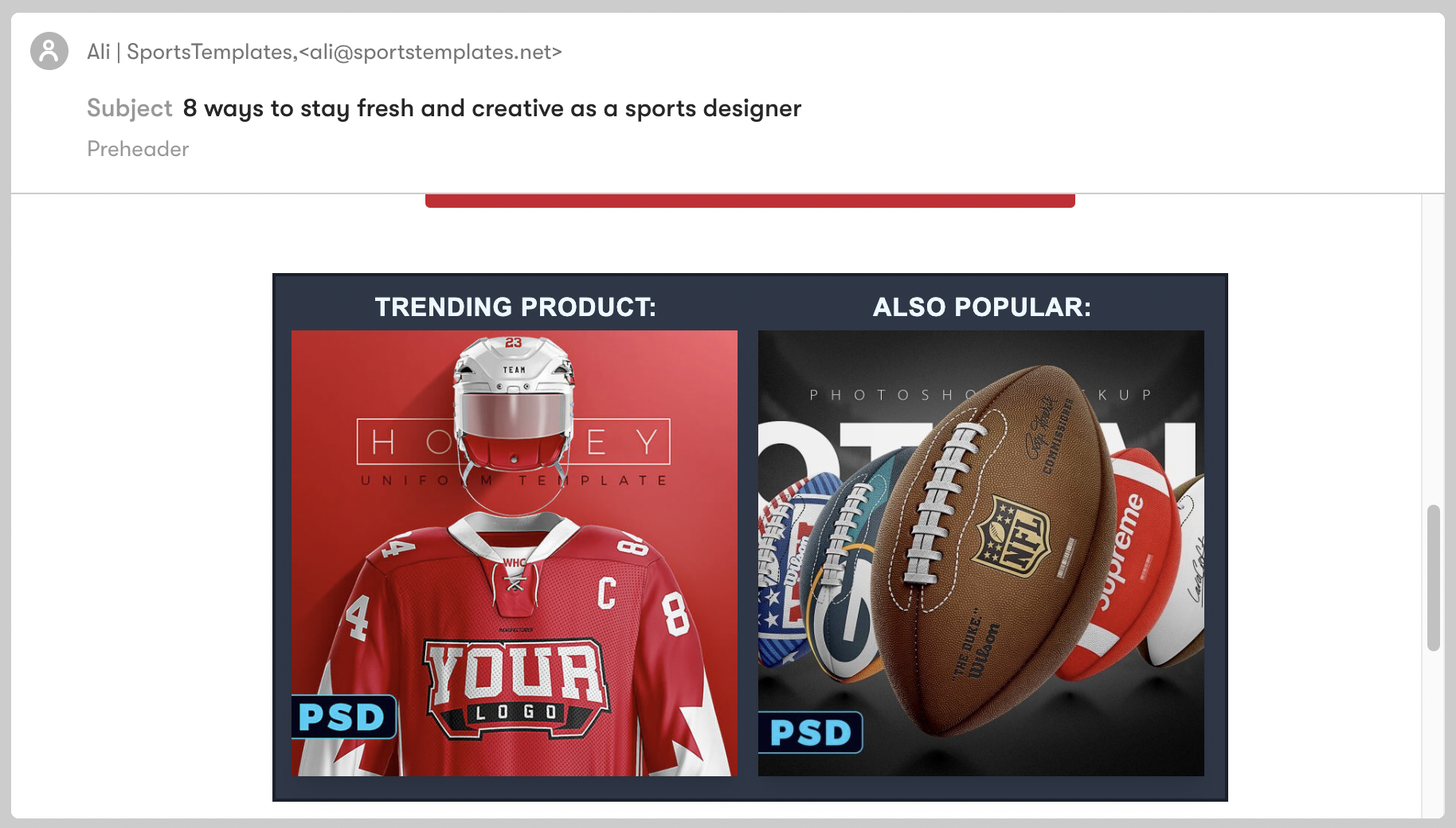
This is a great way to automatically inject recommended products based on someone’s segmentation, while also automatically scrubbing out things the recipient has already purchased.
2. …and make sure that same offer is on your website
Many email newsletters link back to the author’s website.
Either the email is just a teaser that leads to a lengthier article published on the blog, or there’s casual (or more heavy-handed) mentions of a product or service that links to some page on your website.
So why not carry over whatever it is you’re promoting in your email… to your website?
Using RightMessage, this is really easy.
Why?
Our platform has access to all the tags and custom fields of the current visitor. This means that if someone reads an email newsletter of yours and clicks over to your website, your website will then magically have access to their next_offer field.
From here, you can simply show on-site ads that promote what you want them to do next.
Not only is this a great user experience (i.e. instead of seeing opt-in forms for your email list, they’re seeing a specific product/service), but it also helps you deliver a holistic, focused experience to a subscriber.
If you, the creator, think that someone should do X next – why not mirror that thought both over email and on your website?
Once you’re relying on next_offer to reflect what someone should do next with you, all of this becomes so, so much more straightforward to handle.
3. Fill in any segment data you’re missing out on
You don’t always need to be promoting something in every newsletter you send out.
In fact, we recommend you don’t. The best results we’ve seen are from creators who cycle through:
- Recommended offers
- “Reply and tell me X” this is a great way to get raw feedback about specific content or the brand
- Interesting blogs, podcasts, or YouTube videos
- Products they recommend (a great opportunity to include an affiliate link)
- Questions that will fill in any segmentation gaps
Depending on how you’re segmenting your audience, it’s unlikely that you have total visibility into who each subscriber is and what they’re looking for from you.
This will help you piecemeal extract more ways that you’re able to help someone, and this new data can then re-run your Offer Funnel, further refining down how you’re able to best help someone.
Consider mixing in one-click segmentation links into your emails. We won’t get too deep here into how to do this, since it varies by email marketing service, but searching for “link triggers / trigger links” in your email tool’s documentation is a great place to start.
Struggling with segmentation? We have you covered. Here’s how to come up with a segmentation strategy for your email list.
Launching something, or doing a big promo? Do this.
1. Find out something that’ll help you pitch better.
A week or more before launching, survey your audience to uncover segment data that will help you best align what you have to offer with what they need.
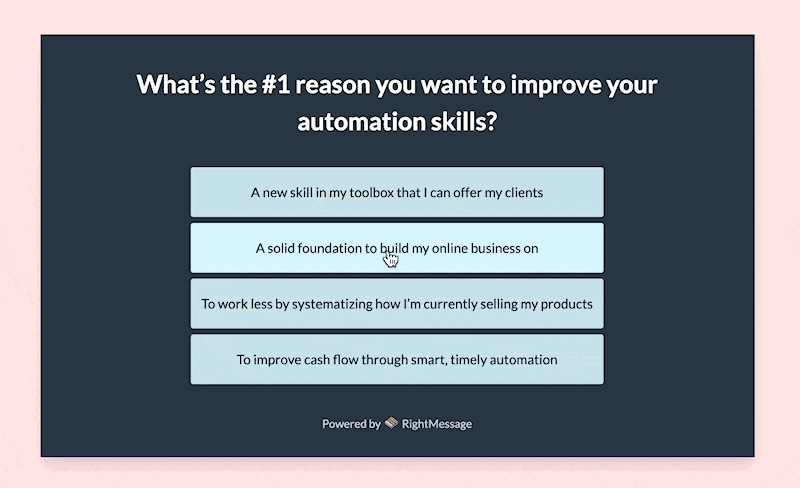
In the above example, the creator wants to find out:
- Why someone specifically wants to improve their automation skills (this will help anchor the outcome of the course)
- What kind of business they run (this will help ensure that the course is described in a way that makes sense to them)
- Where they want to be 1-2 months after completing the course (this uncovers the current problem that’s holding them back)
- Whether they’re committed to improving their business this year (more on this shortly)
With RightMessage, doing this is as simple as setting up a new CTA Funnel and emailing it to your list. We take care of associating collected answers with your contacts’ segmentation.
2. Get commitment.
You can also ask people if they’re actually committed to overcoming whatever it is your product helps solve.
There’s a bit of underlying psychology here that we won’t get into, but the idea is that if you ask someone “hey, are you serious about fixing X” – and then, once you have your product/service that solves X, simply saying back: “6 days ago, on 9 February, you said you were committed to finally solving X. Here’s your chance…“
To do this, you’re going to want to set a timestamp on each contact that captures when someone clicked our commitment link or button.
Here’s how you could do this with ConvertKit:
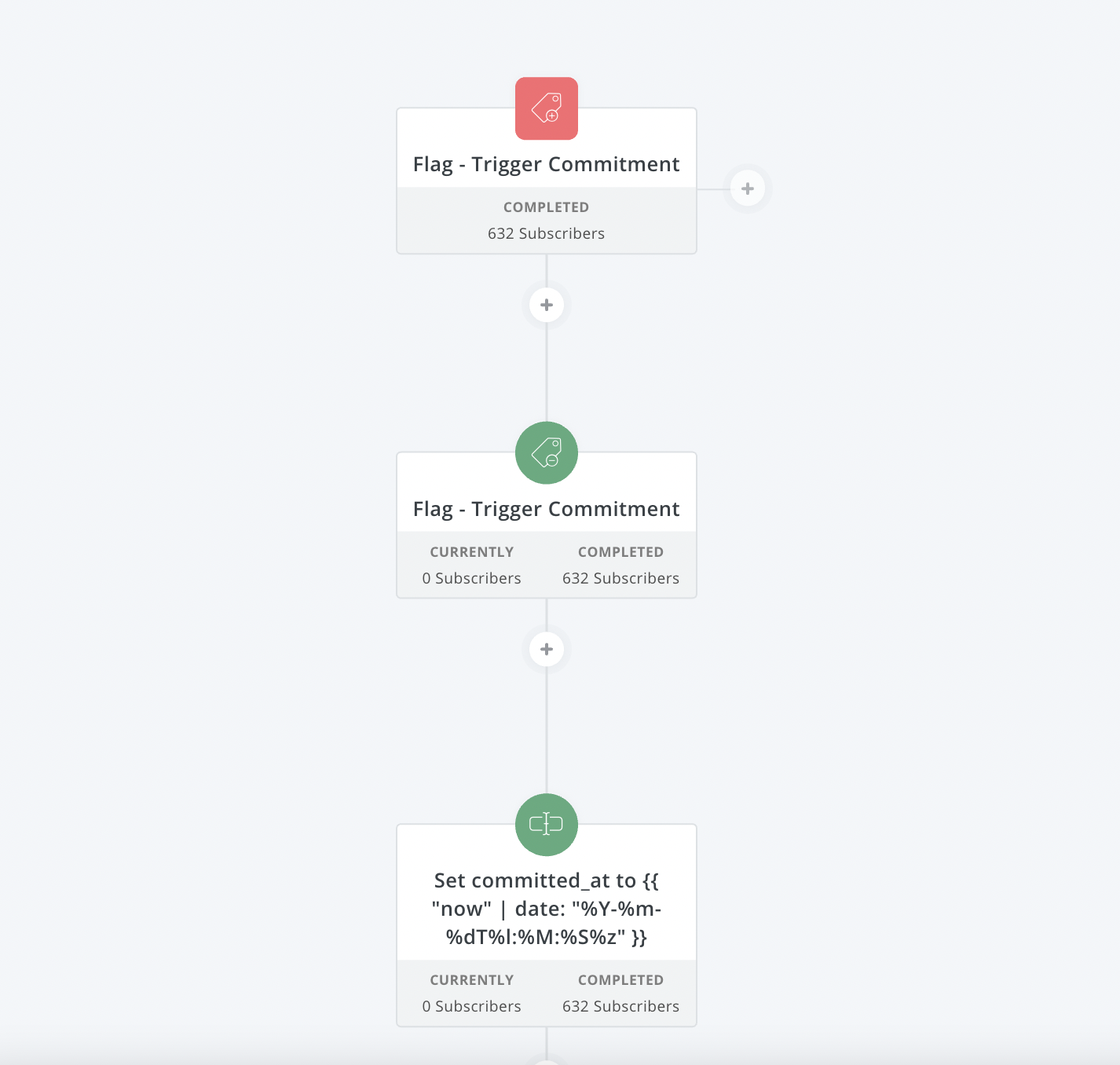
3. Introduce your offer with an eye-catching subject.
One of the segment dimensions we track at RightMessage is what someone uses for their email marketing.
Because our software is most powerful after someone’s linked it to their email marketing platform, we’ve made it easy to include someone’s platform in any of our emails (with “your email marketing platform” as the default.)
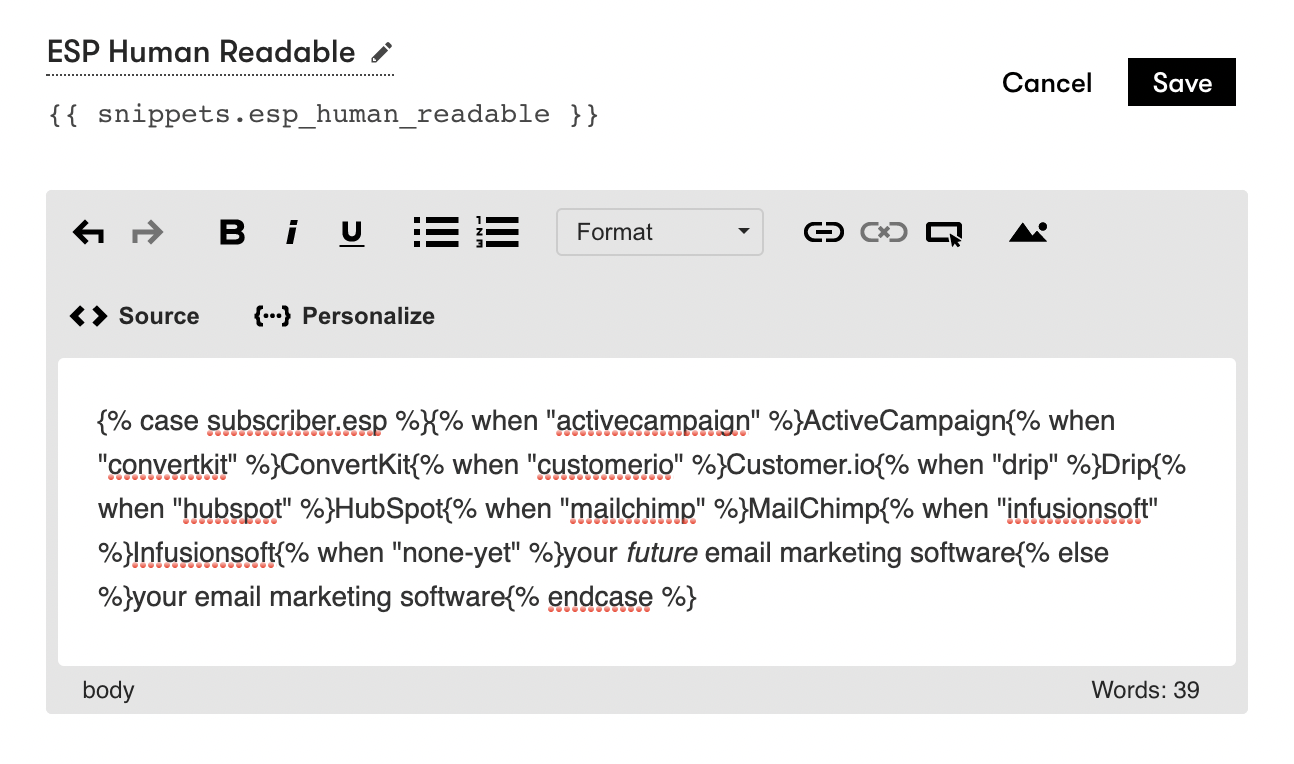
This allows us to simply add {{ snippets.esp_human_readable }} to any part of our email, including the subject line.
Subject lines can be easily personalized. Think about how you can combine identifiable data (like someone’s first name) with other segment data you’ve collected.
For example:
- Meh: “Here’s how to segment your email list”
- Great: “Brennan, here’s how to start segmenting your ActiveCampaign list”
or…
- Meh: “How to use automation for yourself or your clients, no matter the business model”
- Great: “How to sell automation to clients who run a membership site”
Once you have a healthy collection of helper snippets (like the email marketing app one above), creating a OMG-I-need-to-open-this email subject is as easy as:
”{{ subscriber.first_name }}, here’s how to start segmenting your {{ snippets.esp_human_readable }} list”
4. Personalize your pitch emails (and don’t forget your sales pages!)
Beyond great pitch email subjects that compel people to actually read your emails, you’re going to want to also use the data you’ve collected to show someone why they should buy what you’re offering.
The best way to do this is:
- Use what you know about who someone is (their identity) to influence a prominent testimonial and the way you describe who can benefit from your product (e.g. “design agencies” vs. “freelance marketer”), and even the language they might use (e.g. “fee” instead of “rate”).
- Use what someone’s told you they need help with to position what you’re offering. Someone who wants to automate their software business has a fundamentally different reason for buying a course on marketing than someone who wants to sell automation services to their clients.
- Use other segment data you’ve collected, like the problem that’s currently holding them back, to boost the signal to noise ratio of your pitch. Ultimately, you want to present a clean and clear message: here’s what we have for you, and here’s why you need it.
Once again, we’d be remiss without saying that generally people leave your email and hop over to your website to buy from you.
The product pages you’re linking people to should mirror the message someone’s receiving over email.
This can be fairly simple: start with just mirroring the headline on the sales page to match the positioning of your emails (email: “This course will equip you with what you need to sell automation to your clients” ➡️ sales page headline: “The Complete Course For Selling High-Valued Automation To Your Clients”)
5. Survey people afterward, and then pitch again.
Sadly, most people who receive your pitch emails probably won’t buy.
While personalization, as described above, regularly delivers double-digit improvements to conversions, you’re not going to win over everyone.
Segmentation can also be used to find out why someone didn’t buy.
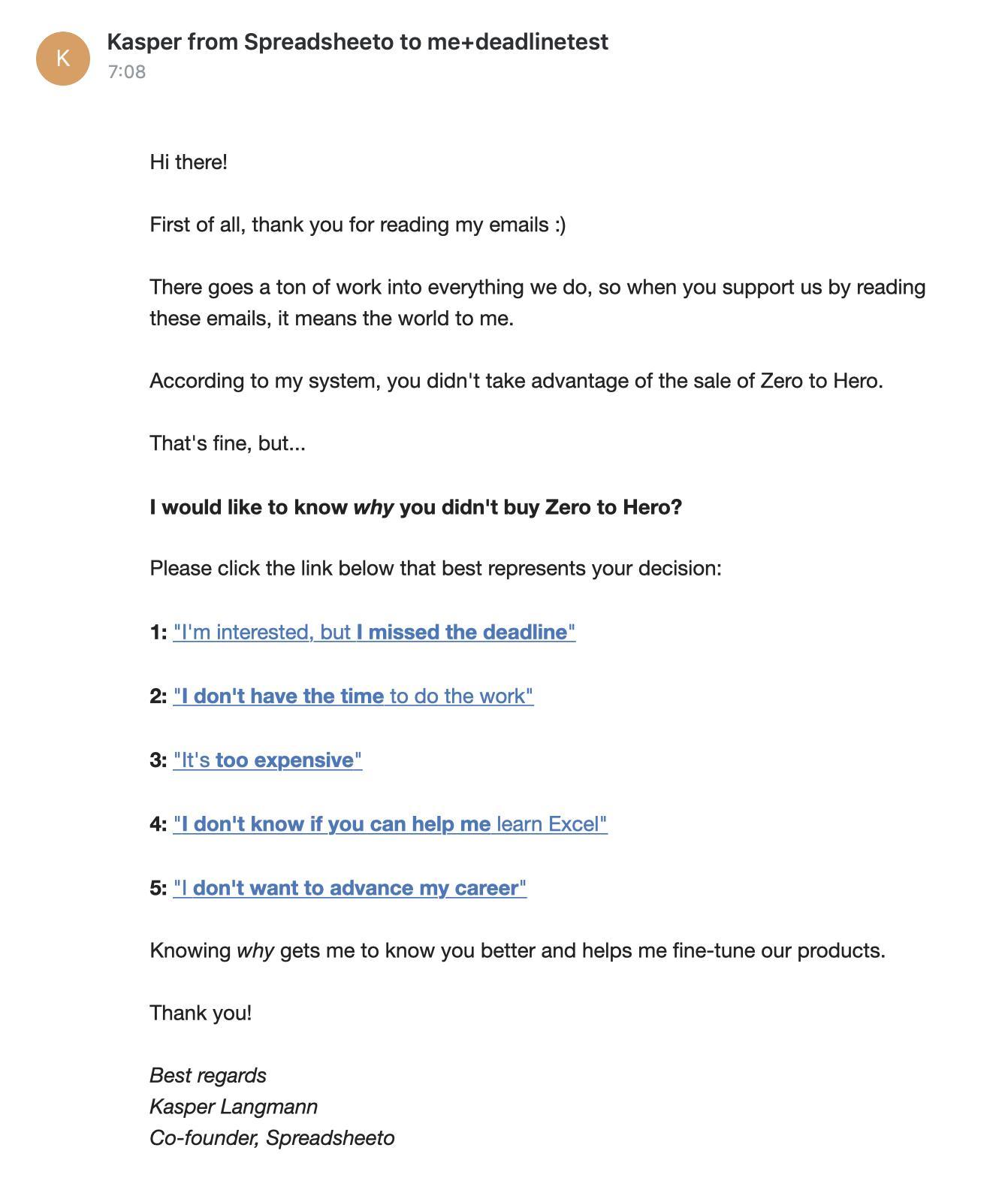
Spreadsheeto was able to increase sales by more than $20,000 by sending a single email after a launch concluded, asking their audience to select their reason for not buying.
This segment data could then be used to re-pitch someone in the future with a focus on exactly what held them back.

”In the sales funnel, you suggested something I’d never seen before. And that was a ‘post-sale survey’ funnel. This survey funnel asks the subscriber why he didn’t buy our training during the evergreen sale. It then tries to tackle the subscriber’s objection and sell him again. This has worked amazing for us. We can attribute +$20,000 in sales from this survey funnel alone – and this is just for 1 course.”
Here’s the complete case study that details exactly how Spreadsheeto set this up, and the before & after data.
There’s a lot you can do, but don’t let it overwhelm
We’ve covered 3 tried-and-true strategies that you can:
- Improve how you personalize your email list onboarding to immediately show someone they made the right decision by joining your list
- Promote the perfect products/services and learn about your audience with your educational articles or newsletter content.
- Substantially increase sales by personalizing your pitch sequences.
Implementing just some of the advice above will help you deliver a more niche experience to your email list subscribers, but we want to stress that this isn’t all-or-nothing.
Start small:
- Make an email subject more specific and increase email open rates
- Find out a bit more about someone when they first join your list
- Use what you learn later to show better, more relevant CTAs at the bottom of your emails
- Overhaul a future product launch by semgenting people before launch, and then using what you learn to tweak how you describe your product
Personalization shouldn’t be hard.
And it shouldn’t be something that makes you think that the things you’re already doing – onboarding your subscribers, or pitching a new product – are going to take twice as long to set up.
Personalization is a commitment to your list to give them exactly what they need from you – and nothing more.
And by incrementally learning more about who’s reading your emails and what they need from you, and then using that knowledge to give someone better content, everyone wins… they get better emails from you, and you end up with more sales.

- About Us
- Contact Sales
- Contact Customer Support
- © RightMessage Inc. 2024
- Privacy Policy
- Terms of Service
